 |
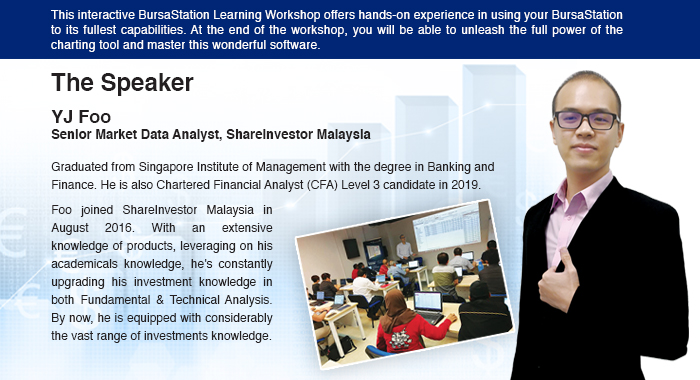 |
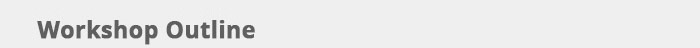 |
|
Basic Navigation
- Frames Description
- Channel Navigator
- Main Frame
- Stock Frame
- News Frame
- Toolbars Description
- Intraday Market Ticker
- How to save the display layout
Portfolio Manager
- How to create watchlist and add in counters
- How to insert brokerage fee
- How to insert a transaction
Dynamic TA Chart
- How to set different time frame chart
- How to change the chart type
|
|
|
|
- How to include the indicator and change the parameters
- How to set Candlestick Pattern Recognition
- How to save the templates
- How to draw lines on the chart
- How to save the studies
- How to do the chart comparison
Alerts
TA Market Scanner
FA Market Scanner
|
|
|
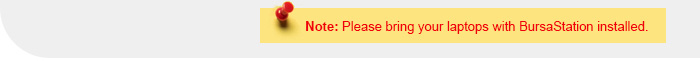 |
|
| Event details |
| KL Station |
Ipoh Station |
23 September 2018
(Sunday) |
29 September 2018
(Saturday) |
| 9.30 am - 1.00 pm |
2.00 pm - 5.30 pm |
ShareInvestor Academy
No. 9-1, 3rd Mile Square,
151,
Batu 3½, Jalan Klang Lama,
58100 Kuala Lumpur
Click Here To View Map
|
Cititel Express Ipoh
No. 2, Jalan S.P. Seenivasagam,
30000 Ipoh Perak, Malaysia
Click Here To View Map
|

|

|
|
|
|

|
|
|
|
